| FEAT-523 |
New Module: Project branching and merging
|
It is now possible to feature or release branches of a project and
than later merge the changes back to the mainline.
|
|
| FEAT-538 |
SEARCH: Cascading MRQL
|
Now it's possible to do joint like searches, i.e. a second search is
done on the results of the first search
|
|
| FEAT-532 |
SEARCH: MRQL searches for authors, editors, last child
|
The following searches have been added:
mrql:createdBy=john.doemrql:editedBy=jane.doemrql:lastEditedBy=joe.blackmrql:lastExecutedTest=xxmrql:lastChild=N (XTCs and SIGNs)mrq:reviewedBy=xx
|
|
| FEAT-603 |
SEARCH: MRQL searches for dates
|
Two new date related queries have been added
mrql:created > 5dmrql:"my own date field" < 2w
|
|
| FEAT-602 |
SEARCH: MRQL searches for review
|
There are new mrql searches to find items according to their review
status.
|
|
| FEAT-600 |
SEARCH: Save previous searches for this user
|
Remembers the last 10 search queries entered by the user. The user
can access them through the search drop down.
|
|
| FEAT-601 |
SEARCH: Search results in other tabs are now displayed
|
If you run a search it now shows you how many items have been found
in each tab. You can also switch between tabs using these links
|
|
| FEAT-619 |
DASHBOARDS: New Label Overview Dashboard
|
The dashboard gives an overview over set labels.
|
|
| FEAT-553 |
DOCUMENTS: New Report Engine
|
The new report engine allows to create custom tables for PDFs or
Excel as well as custom rendering of item content with complex logic
and formatting.
|
|
| FEAT-623 |
DOCUMENTS: Possibility to Extract Version Number From a Version
History Table
|
Tables in documents can have a column of type
Revision.
If that column exists in one (and only one table) in a DOC item the
following will happen:
- if you create a SIGN, it will be verified that the last line of
the table has a different revision number or text than the last
SIGN created. If not you will be warned (as you most likely
forgot to update the revision table)
- If you create a SIGN it will be verified that the last line of
the table has no empty fields. If not you will be warned.
- If you have a "Document Number" field, the revision can be added
to the document number (the title of the SIGN and the
"ControlledDocName" property in the DOCX will be
updated accordingly
- The "MX_DocProperty_Revision" property will also be set
in the DOCX and can be used in the title
|
|
| FEAT-608 |
QMS: New Publication History Dashboard
|
Shows for each process in which publication which revision was
published
Can be filtered by process or publication.
The table can be transposed and be copied into documents.
|
|
| FEAT-626 |
QMS: Revision tables
|
It is now possible to add a 'special' audit trail table to a process.
When approving the process, the system will verify that there is a
new and completed line in the table, compared to the last approval.
The table contains a column which holds the revision number, which is
shown in the published QMS
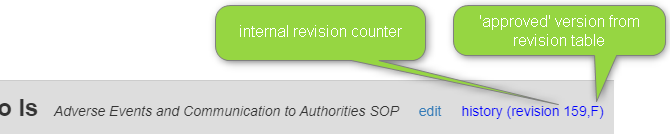
|
|
| FEAT-551 |
FIELDS: Part 11 signature on Gates
|
This new option allows gates to be used like electronic signatures
inside an item. The gate will show who signed it when.
|
|
| FEAT-634 |
FIELDS: Possibility to indicate out-of-date items in review control
|
The review control has now the option to indicate that reviewed items
are out of date. There's two options for that: either always or only
before the review is completed.
Out of date items will be indicated by an orange clock. If they have
been deleted the clock is red:
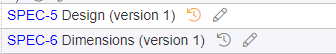
|
|
| FEAT-581 |
MISC: Notification Digest Emails
|
Each user can set up notification emails to be received daily or
weekly.
|
|
| FEAT-565 |
ADMIN: Copy paste categories configuration
|
The admin client allows to copy the complete configuration of a
category and its fields into another/ the same project
|
|
| FEAT-587 |
ADMIN: JSON validation and documentation
|
Provide validation and syntax information in the raw JSON editors to
avoid creation of invalid JSON data.
|
|
| FEAT-120 |
New Module: Translation support
|
It is now possible to setup a mechanism to automatically translate
fields from one language to another. This can be useful if some
members of your staff is not fluent in one of the languages used in
the team or if you want to translate and existing documentation into
another language
|
|
| FEAT-686 |
SECURITY: Field Cleaning
|
The server has now an option to prevent storing not whitelisted HTML
in database fields.
|
|
| FEAT-714 |
MISC: Replication
|
All installation are now not only backed up but replicated in real
time. This means if a productions server or site goes down, we can
switch to the replicated instance.
|
|
| FEAT-533 |
ADMIN: Explicit Logout
|
The admin client allows logging out other users.
|
|
| FEAT-572 |
ADMIN: Possibility to hide fields from the UI
|
It is now possible to hid some fields from the UI. This could be
useful for example to hide some original ids coming from an import
of data.
Note: the hidden fields will still be queried by full text searches.
|
|
| FEAT-576 |
ADMIN: Auto create fields with category creation (description, links,
labels, tasks)
|
When creating new categories some fields are automatically created.
|
|
| FEAT-610 |
ADMIN: project tree can be filtered searchbox in the admin config tree
for filtering
|
A searchbox is now available in the server administration to filter
among the settings.
Only opened projects are searched in details.
|
|
| FEAT-628 |
ADMIN; filter by user groups and project groups
|
The admin client now allows to filter the admin views for user and
group access by user groups and project groups.
|
|
| FEAT-638 |
ADMIN: added UI to configure columns in tables
|
The columns for tests and other tables can now be configured in the
UI.
|
|
| FEAT-635 |
ADMIN: Tell users which fields need configuration
|
When adding a field which needs to be configured a popup is shown to
allow the user to either add more fields or configure the one just
added.
|
|
| FEAT-650 |
ADMIN: Prevent user from creating field duplicates
|
In the past it was possible to create multiple instances of fields
which should exist only once per category (e.g. the risk field)
|
|
| FEAT-651 |
ADMIN: Add color picker for label configuration and risk configuration
|
Instead of typing color names it is now possible to pick the colors
used in the UI
|
|
| FEAT-673 |
ADMIN: Display icon in dropdowns in label configuration
|
When adding a icon to a label state, it's shown in the configuration
dialog
|
|
| FEAT-681 |
ADMIN: Project Color Configuration Option
|
A color picker is now available on the Project Settings menu.
|
|
| FEAT-682 |
ADMIN: Navigation from admin pages of project
|
In the admin client you can now easily navigate to the user / group
access pages and the project itself.
|
|
| FEAT-539 |
ADMIN: Possibility to remove project settings
|
The admin client allows now to remove not needed project settings.
|
|
| FEAT-712 |
INSTALLATION: retrieve files through localhost
|
If in an intranet it is forbidden to access files using a public URL
this can now be changed to get them from the local host.
|
|
| FEAT-550 |
QMS: Make TOC and content scroll independently in QMS publish
|
Now not the whole page is scrolling but only the displayed process /
TOC.
|
|
| FEAT-615 |
QMS a click on images increases size
|
If a big image is published the user can click on the image to see a
bigger version
|
|
| FEAT-618 |
QMS: Labels can be published
|
Specified labels can be published with QMS processes.
|
|
| FEAT-612 |
QMS: Improved link handling in live qms
|
Links in published pages behave more consistently.
|
|
| FEAT-599 |
QMS: Buttons to "read and understood" now underneath the processes
|
Now the buttons to click on read and understood are also at the end
of each processes.
|
|
| FEAT-598 |
QMS: allow to only show items with trainings to be done
|
In the user drop down is a entry myself (trainings) which shows in
the navigation bar all the processes which require a training.
|
|
| FEAT-588 |
QMS: Show the date in publication history of items
|
When comparing two revisions of a published processed, the
publication date is shown.
|
|
| FEAT-556 |
QMS: Improved user selection in published QMS site
|
It is now possible to automatically filter the processes to only show
the ones for the logged on user. Also processes for other users
only, can be hidden.
|
|
| FEAT-713 |
QMS: Improved training dashboard
|
Filtering the displayed information is easier and wizards guide the
user through creating new trainings, onboarding of colleagues,
creating reports and sending reminders.
|
|
| FEAT-537 |
FIELDS: Gates show approval / reject date as tooltip
|
When passing a gate or rejecting a gate it is now indicated as
tooltip who and when the change was done.
|
|
| FEAT-574 |
FIELDS: New field type "Explanation"
|
This field type allows to add some static text to items, e.g. to
explain what some following fields are used for. This is not
printed.
|
|
| FEAT-580 |
FIELDS: Immutable row identifiers for test case steps
|
There is the possibility to have a
column with unique ids per test step. These ids are not changed when
lines are added or removed and allowing therefore to refer to
specific steps of a test.
The ids also contain an counter, increased whenever the line is
modified.
|
|
| FEAT-647 |
FIELDS: New options for uplinks control
|
Added options to hide create/select buttons in the uplink control for
specific categories.
|
|
| FEAT-511 |
EDITING: Allow concurrent editing of items with reviews tables
|
Review tables can be modified by several people in parallel. To do so
you need to need to enable concurrent editing for the review
category in the category setting.
|
|
| FEAT-547 |
Editor: Detection of Illegal Characters
|
Now Matrix complains when the client tries to save some illegal
characters
|
|
| FEAT-579 |
Editor: Improved smartlinks
|
1) Smart links to deleted items are shown in red.
2) Hovering the mouse over cross project links (#PROJECTID/ITEM#)
shows a re preview of those items, if the user has at least read
access to the project.
|
|
| FEAT-604 |
Editor: Improved context menu in rich text editor
|
The editor's context menu (right click in a rich text box) shows, how
to get to the system menu (with spell checker) using the control
key.
It is now possible to show the browsers context menu instead of the
richt text editor context menu.
|
|
| FEAT-549 |
DASHBOARDS: TEO allows to select multiple folders
|
The test dashboard allows to analyze multiple or only parts of a test
run.
|
|
| FEAT-624 |
DASHBOARDS: TEO allows to select items which should be covered by
tests
|
The Test Execution Overview dashboard allows now to select which
items should be covered by tests (in the global graphic).
|
|
| FEAT-625 |
DASHBOARDS: Custom Test Dashboard
|
This function allows to write custom queries to define how specific
test results are shown. Some reclassification can be done to have
simple graphics.
|
|
| FEAT-643 |
DASHBOARDS: Improved Performance of Review Dashboard
|
Improved performance and progress bar was added.
|
|
| FEAT-658 |
DASHBOARDS: Option to find illegal imported characters
|
The cleanup tool now has an option to find invalid characters. These
can be created by importing documents though word or excel or by
using the API to crate content. These characters will not print and
even might prevent printing of any document.
|
|
| FEAT-613 |
JIRA: Search also returns matching ids
|
No more need to use JQL to search for a ticket id
|
|
| FEAT-517 |
DOCUMENTS: Advanced column options in item table and risk table
|
It is now possible to add more meta data to tables in DOC items.
|
|
| FEAT-629 |
DOCUMENTS: Signature Note
|
It is now an option to print a note about the importance of the
signature.
|
|
| FEAT-666 |
DOCUMENTS: Signature Reject
|
It is now an option to allow users to reject a signature with a
reason.
|
|
| FEAT-630 |
DOCUMENTS: Show signature meaning in SIGN item
|
If a signature table has a column signature meaning, this
column can also shown in the signature table of the SIGN item to
tell the user in what the signature is for.
|
|
| FEAT-684 |
DOCUMENTS: Option to hide file attachment box in DOCs/SIGNs
|
In a DOC's document setting you can choose not to show the list of
attachments (or cross project link) fields for a a particular DOC or
SIGN created from it. The attachments itself can still be attached.
|
|
| FEAT-690 |
DOCUMENTS: Open created PDFs directly in browser
|
To visualize a Doc or a Sign item in its final format, it was
mandatory to download it.
Now after creating a PDF (DOC, etc), you can open the result in a
browser tab instead of downloading to disk.
|
|
| FEAT-701 |
DOCUMENTS: Headers tables
|
Now headers of table of document sections use the header styles
defined in the word template.
|
|
| FEAT-706 |
DOCUMENTS: Improved Redlining
|
When redlining a SIGN against a DOC or other SIGN, you can now also
see the differences in static document sections (like text boxes).
Also by default it shows all items of which item ids are shown in
the document not only the selected items.
|
|
| FEAT-595 |
MISC: Show label id in tooltips of labels / filters
|
The label id is now shown as tooltip for labels and filters.
|
|
| FEAT-502 |
MISC: Allow to change linked workflow item / select existing one
|
When using one-to-one links of Matrix items to external workflow
software (like JIRA) (with One2One Issue Mapping
field), it is now possible to select existing items to make
the link.
|
|
| FEAT-640 |
MISC: Filter for audit log and deleted items
|
The change history and deleted items list can now be filtered.
|
|
| FEAT-642 |
MISC: Excel Import Improvements
|
Importing items from excel has been improved.
|
|
| FEAT-648 |
MISC: Improved profile dialog
|
|
| FEAT-534 |
MISC: Recursive smart text macros
|
You can now have nested text macros.
|
|
| FEAT-655 |
MISC: User group names are used in zen mode
|
Instead of showing user group ids, the names are displayed.
|
|
| FEAT-659 |
MISC: Filters are no longer persistent over sessions or tabs
|
Filters are now only used in the tab they are activated.
|
|
| FEAT-663 |
MISC: Allow search from url
|
You can now copy the project URL and add a search to embed links with
search into other documents. This can be useful to refer to a
specific filtered view of a project via the URL only.
|
|
| FEAT-669 |
MISC: Allow number columns in DOC tables
|
There is a new column type "Number" which allows you to only enter
numbers in it in custom table section of documents.
|
|
| FEAT-672 |
MISC: Notifications when gates get passed/rejected
|
It is now possible to send notifications when the last user approved
a gate.
|
|
| FEAT-687 |
MISC: Allow to enter markup in richtext editor
|
It is now an option to enter text with markup syntax to create
formatted text, e.g. a line starting with * will create a list.
|
|
| FEAT-689 |
MISC: Improved compare of revisions
|
When comparing two versions of an item it was sometimes
hard to see what changed.
|
|
| FEAT-621 |
MISC: Full History View Improvement
|
The full history view of an item has been improved.
|
|
| FEAT-692 |
MISC: Browser tabs show item title
|
It now shows PROJECT/ITEM title in the browser tab
|
|
| FEAT-698 |
MISC: Design Review labels can be used as locks
|
Now design review labels can be used as locks
|
|
| FEAT-582 |
MISC: There is an option to have a browser notification when a matrix
notification comes in
|
If your browser allows notification, Matrix notifications can appear
as browser notifications to make sure you see it directly if you're
on another tab than Matrix for example.
|
|
| FEAT-691 |
MISC: Simpler Export/Backups
|
The server has now an option to prevent showing the REPORT category.
The export has been moved to a dedicated dashboard. Xml Export is
also available from the admin client.
|
|
| FEAT-652 |
MISC: Multiline notification messages
|
When creating notifications it's now possible to have messages
spanning over multiple lines.
|
|
| FEAT-702 |
MISC: Past notifications can also be visible in notification box
|
In the previous version, we could only see the current and future
notifications within an item notification dialog box.
To be able to see previous notification which are done/acknowledged,
we had to go to Notification dashboards.
|
|
| FEAT-660 |
SEARCH: mrql:outdated : special treatment for XTC and SIGN
|
XTCs and SIGN item are now considered outdated if the source (the
test or DOC item) was modified after the XTC/SIGN was created.
|
|
| FEAT-497 |
SECURITY: Option to require session to download attaches files
|
There is a new option in the admin client to require a session to
download referenced files.
By default uploaded files are protected by a secret key and can be
downloaded by everyone with the key.
|
|
| FEAT-670 |
SECURITY: Cleanup html to improve security
|
We now automatically remove many more dangerous html elements when
they are stored to the DB, in order to avoid malevolent code. If
content should be removed, a dialog will appear to the user to
either do it automatically or correct it manually.
|
|
| FEAT-524 |
BETA: Default Values for Fields
|
Some fields can now be pre-populated with some data when creating new
items:
- tables
- richtext
- plaintext
- checkbox (set to true to set)
- datepicker (set to true to now)
- dropdown
Note: the default values need to be specified in the advanced
settings of a field.
|
|
| FEAT-522 |
BETA: Tabs in Items
|
It is now possible to have multiple tabs per item. This can be useful
for categories with many fields.
|
|
| FEAT-541 |
Gate reset can be triggered by configuring field ids
|
Before, only field names could be used in the gate option to reset
when specific fields are changed.
|
|
| FEAT-548 |
Small UI fixes
|
Various UI Fixes :
- review comment in item text is out
of screen
- Text-overflow in Table is handled nicer
|
|
| FEAT-552 |
Bug with the save / autosave feature
|
If you only change one character in a text box the save does not get
highlighted and the autosave does not work.
|
|
| FEAT-557 |
Scale images to fit on printed paper
|
If the uploaded image is too big, the system will automatically fit
its size for a printed paper.
|
|
| FEAT-558 |
Improve algorithm detecting used abbreviations
|
The list of used abbreviations and terms now shows only the actually
used ones.
|
|
| FEAT-560 |
Importing risks from excel always used global setting
|
Importing risks from excel always used the global (per project
settings)
|
|
| FEAT-561 |
Change history view was limited to 100 items
|
The history view was limited to show the first 100 changes of a
day.
|
|
| FEAT-559 |
Smart links are not generated in "the custom table" sections in
downloaded documents
|
Custom tables did not resolve smart links when printed.
|
|
| FEAT-562 |
Safari is showing popup for password manager even when logged in
|
MacOS/Safari:
- Enabled PW Manager for matrixreq.com
- Login and save PW
- After login (and every reload) PW popup is shown
Fix: Hide login fields in iframe, show them when needed. Hiding the
iframe is not enough.
|
|
| FEAT-563 |
Smart links don't show after full text search
|
After some specific full text search smart links were not resolved in
some items.
|
|
| FEAT-568 |
AgileSync has white text on button
|
The button text was hard to read.
|
|
| FEAT-571 |
User access right selector is sticky
|
It was possible to remain with a sticky user access selector in the
User Access to Project page
|
|
| FEAT-567 |
Trying to delete system categories triggered bad error message
|
The system showed an empty error message when trying to delete the
FOLDER, SIGN, DOC or REPORT category.
|
|
| FEAT-575 |
Risk history was not showing all details when comparing revisions
|
When looking at the history of a RISK item and comparing 2 revision,
the risk values on the right one were not visible.
|
|
| FEAT-577 |
When you look at CHANGES in a project without history the page didn't
finish loading
|
When a project has no history, the CHANGES dashboard asked you to
wait forever loading.
|
|
| FEAT-578 |
Zen mode did not show smart text in DOC items
|
If a richtext section contained a smart text macro, it was not
rendered when viewing the item in Zen Mode
|
|
| FEAT-591 |
Drawio in could be launched from readonly text boxes
|
Readonly items with a drawio diagram allowed it to open the diagram
in draw io by clicking on it.
|
|
| FEAT-593 |
QMS missing published processes
|
In the previous release, if a published item was moved out of a
folder and then the folder was deleted, with the publication of
other changes this published item would disappear from publication.
|
|
| FEAT-594 |
Filter order vs Label order
|
Label groups shown in the item title bar were in order different to
what is specified in admin and visible in filter.
|
|
| FEAT-596 |
Items table not formatted correctly if following a rich text with a
table
|
A "Table of items with fields" has incorrect column sizing if the
previous document element is a text block containing fixed-width
table columns.
|
|
| FEAT-597 |
LiveQMS item width is not always the same
|
Not all items in LiveQMS were aligned on the width.
|
|
| FEAT-606 |
Images were replaced
|
It was possible that images uploaded into rich text boxes were
replaced by other ones.
|
|
| FEAT-607 |
Behavior of hyperlink in text editor is more consistent
|
Hyperlinks to images, files, diagrams or items did not always work as
expected.
|
|
| FEAT-609 |
Version of review items is not added
|
In large reviews it was possible to save the item before it was
completely loaded.
|
|
| FEAT-620 |
Review done notifications could not be deleted
|
If the server option was set that automatic notifications cannot be
deleted manually, "review done" notifications could not be deleted.
|
|
| FEAT-622 |
_YYYYMMDD_ can now be used for ControlledDocName word document
property
|
The macro YYYYMMDD did not work in the document headers
|
|
| FEAT-627 |
Gate auto reset in XTCs
|
Gates with auto reset could not be used in XTCs.
|
|
| FEAT-633 |
Prevent Sub Headings in Bad Places
|
It was possible to create sections without headings which did not
render well.
|
|
| FEAT-639 |
The Change dashboard shows changes on days without changes
|
Some days without changes seemed to have some changes, when clicking
on it no changes were shown.
|
|
| FEAT-645 |
Cannot add Design Review Label to Filter Menu
|
When specifying in a group name for the filter menu of a design
review label it was saved (it worked through the advanced settings).
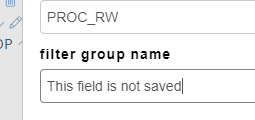
|
|
| FEAT-646 |
ACL module: when "rename" is disabled the delete button is gone too
|
The bin icon was removed at the same time than the "rename" was
restricted via the ACL tool.
|
|
| FEAT-654 |
Smart text related text not showing in table fields
|
When smart text is used in a text box, there appears an asterisk in
front of it, when hovered over it, it shows the related text. This
didn't happen when smart text was inserted into a field of a table.
|
|
| FEAT-656 |
Context pages showed XTC as downlinked items despite them being
filtered
|
The context page showing downlinks recursively showed the XTC even
though they seemed to be filtered.
|
|
| FEAT-657 |
Smart links in tables were not resolve for readonly users
|
If a user with readonly access looked at a table with smart links,
these were not resolved (the title was not shown if there was a !
behind the item id).
|
|
| FEAT-590 |
Read only users have the possibility to enlarge text boxes
|
Read-only user couldn't enlarge text boxes.
|
|
| FEAT-665 |
XTC Preset Field not displayed
|
If an XTC had a preset field defined which had a help text it was not
shown in the XTC creation wizard.
|
|
| FEAT-667 |
Word sub headings have the wrong style (Heading 1 instead of Heading
2)
|
If you create a subsection with "Make it a subsection" and let Matrix
generate the headers, the level 2 sections have the right numbering
but the wrong style (heading 1 instead of heading 2).
|
|
| FEAT-668 |
Document does not capture approvals from design review
|
If design reviews used a custom dropdown for the outcome of the
review, the documents showing the reviews did not render the
results.
|
|
| FEAT-677 |
Required fields in DOC items made it impossible to create new DOCs
|
If you have required fields in the DOC category, you couldn't create
new document anymore.
|
|
| FEAT-679 |
"Read and Understood" button not visible
|
If the processes in the published QMS had large (very wide) images or
tables the read and understood button was outside the visible area
of the screen
|
|
| FEAT-685 |
Admin UI does not allow to remove last upload file extension
|
If a file attachment control was restricted to a file extension(s),
the last could not be removed in the UI only through the advanced
settings.
|
|
| FEAT-695 |
RISK By Zone in Risk Analysis Does not work with Lookup tables
|
When the lookup table was used in the risk configurations, the
dynamic section Risk Analysis in Documents didn't show anything
under the "Risk by zones before/after mitigation".
|
|
| FEAT-700 |
With restriction to single sign on: users could not change their
signature image
|
The client prevent users from uploading a new image.
|
|
| FEAT-703 |
SIGN broke after quickly changing labels
|
Under certain network conditions settings labels would create a new
version without data.
|
|
| FEAT-704 |
Risk analysis pie charts stopped working
|
When printing the a risk analysis section the subs sections showing
charts with the risk distribution don't show the graphs anymore,
only the statistics.
|
|
| FEAT-611 |
QMS: Empty SOP group labels should not be visible in publication
|
If a process group has no published processes inside (either because
there's none, or because they are filtered out for a given user),
the process group will not be displayed
|
|
| FEAT-641 |
Excel import could not populate all fields
|
Excel could not import into richtext fields in risks and plain text
fields in any categories.
|
|
| FEAT-498 |
It was not possible to restrict who can modify the list of reviewed
items
|
The admin client did not allow to limit the editing of items and
users included in a review to some users / user groups.
|
|
| FEAT-499 |
Context frame showed too many items
|
The context frame showing recursive up or downlinks ignored the
filters to only show some categories when first loading.
|
|
| FEAT-501 |
Numbering in TOC was wrong
|
When adding a table of content to a DOC item for a list of items
shown with folders as heading, the numbering was bad when only a sub
folder of a category was selected.
|
|
| FEAT-500 |
Publications include titles of not approved procedures
|
The website with the published QMS contained the titles of
unpublished processes.
|
|
| FEAT-505 |
Wrong active label warning during document download
|
The download button of documents sometimes showed a wrong warning
indicating that the document is filtered by a (non existing) label.
|
|
| FEAT-506 |
Remove Template Approval DOC section
|
There was a document section called template approval which is not
needed as there is a field.
|
|
| FEAT-507 |
Improved Rendering DOCs
|
When opening DOC items with lots of section, the UI flickered, first
showing collapsed DOC sections before collapsing them.
|
|
| FEAT-509 |
Layout issues of annotation
|
The review annotation screen had some layout issues
|
|
| FEAT-510 |
The hint to where to find autosave was not correct
|
When changing the selection in the tree after making some unsaved
changes a wrong tool tip was displayed.
|
|
| FEAT-529 |
Signature meaning doesn't render well in documents
|
Custom signature meanings do not always render nicely in documents.
|
|
| FEAT-530 |
When creating items tabbing in text editor did not activate it
|
The first text editor is auto activated when tabbing into it.
|
|
| FEAT-535 |
History in LiveQMS not working for WI
|
History differencing was only implemented for PROC items in
publication
|
|
| FEAT-555 |
Impossible to unlock design review label
|
if you create a DR label which locks an item, it was impossible to
unlock it
|
|
| FEAT-708 |
⌘ + click in the application tree, doesn't open the item in a new tab
|
On MACs you could not open new tabs from tree
|
|
| FEAT-711 |
Converting TC to XTC repeated dead smart links
|
If a TC had a dead smart link in a test step, the link was rendered
twice in the XTC
|
|
| FEAT-688 |
REPORT category
|
The report category has been replaced by
- a specific export feature in the admin client
- various dashboards
- new document sections
- a simpler way to export to excel
|
|
| FEAT-709 |
Document Compare Tool Integrated Into Redlining
|
The document compare tools were removed as optional components. There
is a more powerful document compare possible through the redlining.
|
|